How to enable Influxdb web UI?
There is a built-in Administrator web UI inside Influxdb , which can be used to query the time series data stored inside influxdb. It is disabled by default. In this article we will explain how to enable influxdb web UI .
How to enable Influxdb web UI?
You can enable/disable the “influxdb web UI” in the influxdb configuration file . On linux , this file usually located at /etc/influxdb/influxdb.conf
These are few configuration parameters related to web UI, Under “admin” section
| 1 2 3 4 5 6 7 | [admin] enabled = true bind–address = “:8083” https–enabled = false https–certificate = “/etc/ssl/influxdb.pem” |
Configuration parameters are self explanatory. Once changes are made, restart Influxdb.
| 1 2 3 4 5 6 7 | [root@test.test.com ~]# /etc/init.d/influxdb restart influxdb process was stopped [ OK ] Starting the process influxdb [ OK ] influxdb process was started [ OK ] [root@test.test.com ~]# |
After this Influxdb web UI should be accessible using “http://127.0.0.1:8083/” (change the IP address)
If you have set “https-enabled = true” , the URL will be https://127.0.0.1:8083/ .
Please check screenshots below
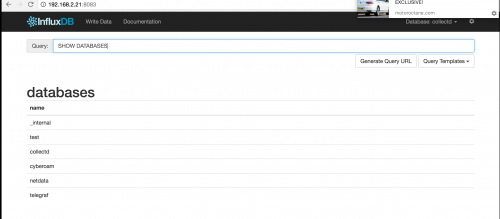
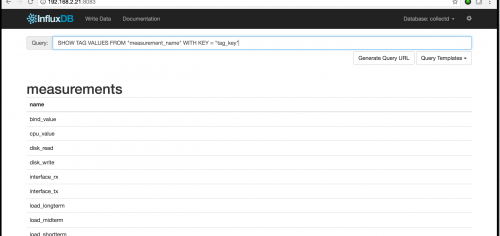
You can use this UI to create/delete databases, query the series data and list tags. This UI is useful when the command line client is not available or you are not familiar with command line client.