How to check Nagios Version on your server?
In this article we will explain how to check Nagios Version on your machine.
What Version of Nagios Core I am Running?
Easiest way to check the Nagios Core version is using the Nagios GUI.
In the Nagios UI, Under tab “Tactical Overview” , you would be able to see the Nagios Core version under “Tactical Monitoring Overview“
| 1 2 3 4 5 6 7 8 | Tactical Monitoring Overview Last Updated: Wed Feb 15 12:55:02 UTC 2017 Updated every 90 seconds Nagios® Core™ 4.1.0rc1 – www.nagios.org Logged in as nagiosadmin |
Please see the screenshot image below

From the screenshot, we can see that Running version of Nagios “4.1.0rc1”
To check nagios Version from command line , you can use the following commands
| 1 2 3 4 5 6 7 8 9 10 11 12 13 14 15 16 17 18 19 20 21 22 23 24 25 26 27 28 | ~]# /usr/local/nagios/bin/nagios –help Nagios Core 4.1.0rc1 Copyright (c) 2009–present Nagios Core Development Team and Community Contributors Copyright (c) 1999–2009 Ethan Galstad Last Modified: 02–18–2015 License: GPL Website: http://www.nagios.org Usage: /usr/local/nagios/bin/nagios [options] <main_config_file> Options: –v, —verify–config Verify all configuration data (–v –v for more info) –s, —test–scheduling Shows projected/recommended check scheduling and other diagnostic info based on the current configuration files. –T, —enable–timing–point Enable timed commentary on initialization –x, —dont–verify–paths Deprecated (Don‘t check for circular object paths) –p, —precache–objects Precache object configuration –u, —use–precached–objects Use precached object config file –d, —daemon Starts Nagios in daemon mode, instead of as a foreground process –W, —worker /path/to/socket Act as a worker for an already running daemon Visit the Nagios website at http://www.nagios.org/ for bug fixes, new releases, online documentation, FAQs, information on subscribing to the mailing lists, and commercial support options for Nagios. |
You can find the Nagios version from the above command output, it is “Nagios Core 4.1.0rc1”
Path to nagios binary will differ according to the OS . Some Linux distros, it would be “/usr/sbin/nagios”.
Please see the screenshot image below
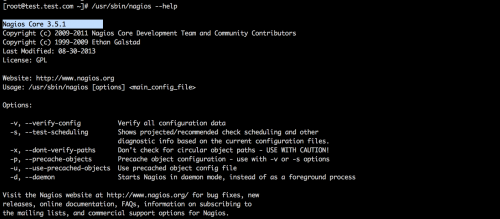
You can see the Nagios Core release notes at their official website here